What Game Controllers and Peripherals could potentially work with the Fire TV?
Posted by iTapArcade.com LLC on
Amazon recently release the Fire TV as an Android microconsole streaming device that can also be used as a gaming device for the casual gamer. Since we make third-party gaming controller kits based on Arduino microcontrollers at iTapArcade, we are interested in what type of gaming controllers are supported on the Fire TV. Without buying numerous controllers and testing, one can determine the game controllers supported on the Fire TV by utilizing the Android Debug Bridge (ADB) tool. Android devices utilize Key layout files (.kl files) to interpret how to communicate with peripheral devices connecting to the microconsole via USB and Bluetooth. With ADB, you can pull the key layout files from the systems key layout folder and determine what third-party controllers are supported on a particular android device. Once performing this operation on the Fire TV (version 51.1.0.1), you get the following files listed in Table 1. With a text editor you can now determine what controllers should work based on these files. We have extracted the manufacturer names associated with the files so you can reference Table 1 to determine if you have that particular controller. For those who are wanting to try the gaming capabilities of the Fire TV, we hope this list will save you some time and money as well as help you enjoy those multi-player games when trying to find some extra controllers for gameplay. A dash in the mapping column indicates no description was provided in the file (most of these files are self explanatory anyway). Notice this blog post has "potentially" in the title. This is because I tried to pair my Wii Controller with the Fire TV and had no success. So even with a proper key layout file, bluetooth pairing issues may prevent certain controllers from working with your Fire TV. I will say that my OUYA controller paired without any issues and worked flawlessly on the Fire TV! In a future blog post, we will explore how our third-party game controller kits work with the Fire TV.
Table 1. Key Layout Files with Manufacturers on the Fire TV (version 51.1.0.1)
| Filename | Mapping |
| AVRCP.kl | Bluetooth AVRCP |
| Button_Jack.kl | Headset Hook |
| Generic.kl | - |
| Vendor_045e_Product_028e.kl | XBOX 360 USB Controller |
| Vendor_045e_Product_0719.kl | XBOX 360 USB Wireless Controller |
| Vendor_046d_Product_c216.kl | Logitech Dual Action Controller |
| Vendor_046d_Product_c21d.kl | Logitech Gamepad F310 (USB) |
| Vendor_046d_Product_c21e.kl | Logitech Rumble Gamepad F510 (USB) |
| Vendor_046d_Product_c21f.kl | Logitech Wireless Gamepad F710 |
| Vendor_046d_Product_c294.kl | Logitech G25 Racing Wheel (in Compatibility Mode) |
| Vendor_046d_Product_c299.kl | Logitech G25 Racing Wheel (in Native Mode) |
| Vendor_046d_Product_c532.kl | Logitech Revue Wireless keyboard |
| Vendor_054c_Product_0268.kl | Sony Playstation(R)3 Controller |
| Vendor_057e_Product_0306.kl | Wii Remote (WiiMote), Nunchuk and Classic Controller |
| Vendor_05ac_Product_0239.kl | Apple Wireless Keyboard |
| Vendor_1949_Product_0401.kl | Amazon/Lab126 Remote Control |
| Vendor_1949_Product_0402.kl | Amazon/Lab126 Thunder Game Controller |
| Vendor_22b8_Product_093d.kl | Motorola Bluetooth Wireless Keyboard |
| Vendor_2378_Product_100a.kl | OnLive Wireless Controller |
| Vendor_2836_Product_0001.kl | OUYA Game Controller |
| atmel_mxt_ts.kl | - |
| cyttsp-i2c.kl | - |
| gpio-keys.kl | - |
| keypad_8960.kl | - |
| keypad_8960_liquid.kl | - |
| lightning-device.kl | Hurley Emulation |
| philips_remote_ir.kl | - |
| qwerty.kl | Emulator keyboard layout #1 |
| samsung_remote_ir.kl | - |
| ue_rf4ce_remote.kl | - |
Share this post
- 0 comment
- Tags: android, arcade, DIY, Fire TV, game controllers, iTapArcade, microconsole
0 comment